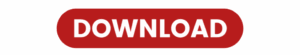Introduction :
Friends, in today’s post we will learn How To Use Fake Call App For Prank and what is a fake call app or what is its benefit. By the way, fake call is an application that runs on Android mobile and through this application we can make a fake call that is we can make a fake call.
Like you can setup any name of your choice with a photo and save your favorite number and set any time. Along with that, you can customize a theme with your favorite ringtone and calling screen.
So that at this time we will get a call from this name and number at that time which will be a fake call where we will be able to talk to someone to prank with someone, it will not be a real call but we can make a fake call.
Common Uses :
Most of the time fake call apps are used to make an excuse so that one can get out of an uncomfortable situation. Like to get away from boring friends or to leave of a long meeting or from a crowd, you can make an excuse by showing a fake call so that no one feels bad and you can leave of that situation.
Along with this, fake call apps are also used for safety, like if you go out for a walk at night, you can use it for safety at that time or if you are a girl then this app is very beneficial for safety or if you see any wrong people outside, then you can use this fake call to pass by them so that they feel that you are not alone.
Also Read : Recover Process After Stolen or Lost Mobile
Apart from this, you can also use this application for pranking or for entertainment like by setting up a fake call on your mobile you can show your friends that some celebrity has called you or you have a new girlfriend or boyfriend who is calling you or any different kind of prank which can be a lot of fun.
Along with that, you can use it for very important work like practicing or for role play, like if you are going for a job interview somewhere or you are going to do a performance. You can practice or rehearsal for that by setting up a fake call so that you can present your best performance and your practice is also done.
Contact Us :
So if you are facing any kind of problem in using this app, then you can tell us by commenting below so that we can help you where you can write your question and send it to us and we will try to solve your problem as soon as possible.
Or you can also contact us on the email id given on our website or you can also send it by filling up the contact form, so that your message will reach us directly and we will definitely help you as soon as possible.
So let us tell you how you can use fake call apps very easily and by applying the points given below correctly, I have told step by step what you have to do, so that you can try this setting on your mobile without any problem.
Process Of Fake Call App For Prank :
First of all you have to download this application from Google Play Store by clicking on the button given below and open it on your mobile and turn on all the settings whatever is asked for or whatever requirement you have.
After that write whatever name you want to show on the calling screen and you can write any mobile number as per your choice.
After that you can also set whatever ringtone you want to set and set the time at which time you want the call.
After doing all these settings, you can change your calling screen or theme and you can set the calling screen of whichever company’s mobile you want as per your choice.
After that, this setting will be activated and your call will be scheduled and at that time you will automatically receive a call on your phone which will be a fake call. You can also receive it if you want.
So that’s all for today, see you on some amazing topic and some new article, thank you.