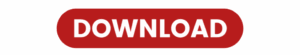Hello Everyone todays article we will learn about Android Blacklist Option. Blacklist is provided in Android mobile for many reasons and is used like to stop unwanted calls or messages. Apart from this, this setting is used to block some specific mobile numbers and for spam protection.
Many times we get a lot of promotional calls on our mobile like from some company or some bank loan, insurance and many such promotional calls which disturb us a lot, so to stop them also a blacklist is created on our mobile. Along with this, if you are being harassed by a call from some number then you can stop such calls also.
Blacklist Feature Access :
You can use the blacklist option in your mobile in two ways, as first, you can use the block or blacklist setting by going to the call logs option on your mobile phone application, from where you can add or delete any number.
The second process is to go inside the settings of your mobile device and manage the blacklist by going inside the block numbers or call blocking menu, if you want to add a new number or remove a previously blocked number, you can do it very easily from here.
Call And Sms Blocking :
You can block both calls and messages on your mobile or use the blacklist feature because Android mobile company allows it. If you want to block a phone number or you are repeatedly being spammed through SMS, then you can block it.
Like many times we get a lot of fraud calls which we can stop if we want or many times we receive a lot of promotion or offer related or any fraud SMS on our phone, we can stop that too by using the blacklist feature so that we do not receive any message from that number again and our contact or mobile remains protected and safe.
Blacklist Customization :
There are some Android mobiles like Samsung, Xiaomi, Oppo, all these companies provide us extra options to blacklist or block numbers or manage them, like you can go inside the settings and manage your blocked mobile number, you can add or delete it, you can do all those things.
Apart from this, on all these mobiles, you get to see more separate Do Not Disturb settings through which you can block some mobile numbers or some categories like offers, insurance or banking related or any promotion related calls or messages separately so that if such a call comes from any mobile number, the system automatically scans it and puts it on the blacklist.
Also Read : How To Use Unblock Or Block Feature In Android
Advance blocking By Third Party Apps :
If you only use the blacklist feature present in the mobile, then many settings are limited in it, which means that you will not be able to filter as many calls as possible or you will not get to see any advanced settings, for which sometimes we have to take the help of third party apps.
Many such call blocking or advanced blocking apps are available in Google Play Store like Truecaller or many such apps which help in protecting your mobile. Because this app has advanced blacklist management, along with that spam detection is also available and auto blocking feature with caller ID which is not given in your mobile settings.
So in today’s article we learned how you can protect your Android phone by using the blacklist feature and block all those calls or messages which are not important for you or you do not want them to come on your mobile.