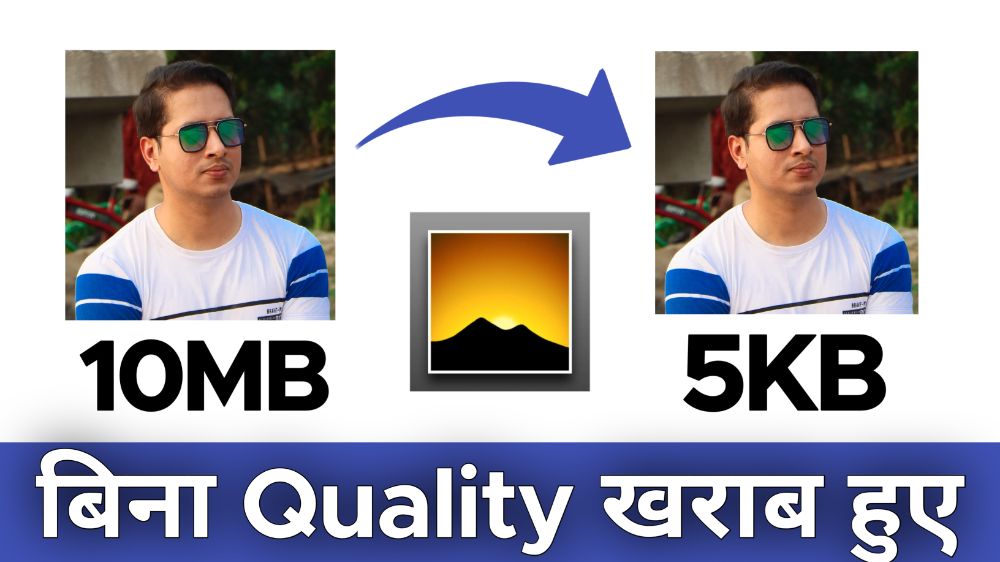hi friends in this article today I am telling you about a ne mobile trick. This is the very interesting if you click any photo and then you want to remove the sky design for add any movement screen in your photo. then you can definitely try this setting it is a seriously very brilliant and awesome look provided to you. If your friend see this photo after editing the person is definitely soft and impressed to see your photo.
if you face any problem while you are do this process in your mobile then you can contact with me in my Instagram ID the ID is provided in my YouTube video description so you can check it out there. Or you can comment below in this article to ask your problem.
So for this processing you have to download an application mobile. the application downloading link already provided in this article below in the download button so just you have to click on the download button and its automatically start to download in your handset.
Following Steps :-
- open application
- click on new creation
- select your photo from gallery which you want to edit
- after that click on the sky button below
- choose a sky
- then click back
- then you can filter also you can get any other features so you can modify for customise your photo.
- after that click on export button top right side corner
- select your photo duration and select your resolution screen
- and click on the export
- now you can share your video from gallery in anywhere.